
Make Visual Novels! Action Effects
A downloadable shader pack
Including
Smoke Generation
Generate a wall of smoke, steam, gas, or other clouds to accentuate your scenes' backgrounds and foregrounds. Customize the color, blend modes, and scale to produce a wide array of textured effects for your scenes.
Radial Speed Lines
Create a ring of speed lines around your scene or character to highlight or dramatize what's going on in an anime style. Pick the colors to alternate from, adjust the thickness and cut-off length for a wide variety of effects.
Wave Flows
Make your characters, props, UI, or anything else crackle and pop with flowing waves of power. Adjust height, color, wave count, and frequency to produce a range of effects! Reflections of light off water? Waves of energy coursing through a wizard? The glow of enchantments on a sword? Easy to do.
Auras and Outlines
Add moving, magical auras or glowy outlines to your characters and props. Choose from smooth color blends, flowing direction, and dynamic animation styles to match divine, cursed, or powered-up vibes.
Energy Mist & Radial Warps
Project light and energy toward or away from characters and objects — or hurl them into the void between realities. Use this to create bursts of power, rips in time, or light tunnel warps with minimal effort.
Impact Frame Effect
Give your high-intensity moments an unmistakable visual punch. The Impact Frame effect mimics anime-style extremes when a punch lands, a bomb explodes, or emotions hit their peak. Fully customizable colors and intensity help this effect land hard.
Use these effects by applying transforms to your displayables.
add or multiply blend modes.
at MaskedFlow("images/mask.png") lets you inline specify, while MappedFlow is preset in the transform.
Example:
at CreateSmoke(color=(0.2, 0.0, 0.2, 0.8), mode="normal", speed=0.05, scale=4.0)Tip: Layer multiple smoke effects for complex visuals.
Example:
at RadialSpeedLines(color=(1,1,1,0.5), alt=(0,0,0,0.5), density=5.0, thickness=0.2, cutoff=0.2)
left, up, etc. to expand bounds. Customize with glowcolor and endcolor.
Example:
camera at Impact(intensity=0.8, light=(1,1,1,1), dark=(0.01,0.01,0.01,1), duration=0.092, fade=0.023)
These are the two included files and what they do:
- MVNActionFXTemplates.rpy — Contains all of the transforms. Use them out of the box or copy/paste to create custom effects!
- MVNASP.rpy — Where the background shader code lives. If you want to poke under the hood, this is your file.
Now hold on right there...
This asset is unfree. That's right. We took something you would've gotten for free and made you pay for it.
We do bad and awesome things. Like engage with capitalism and listen to very, very loud edgy music. Why? Because we're bad dudes, dudettes, and dudenbies. Yeah, that's right, we're inclusive. We might be bad, but we're not monsters.
Once we raise the $500.00 we need, we'll make this asset free for everyone and include a few special extra effects in this pack.
Sprites in demonstration video & screenshots courtesy of Mikazuki Arpeggio.
| Status | Released |
| Category | Assets |
| Rating | Rated 5.0 out of 5 stars (2 total ratings) |
| Author | Stella @ MakeVisualNovels |
| Tags | graphical-user-interface-gui, Ren'Py, Shaders, special-effects, TurboGrafx-16, User Interface (UI) |
Purchase
In order to download this shader pack you must purchase it at or above the minimum price of $9.99 USD. You will get access to the following files:
Development log
- Flow Effect UpdateOct 03, 2025
- The Action Effects Pack is now Released!Jul 30, 2025
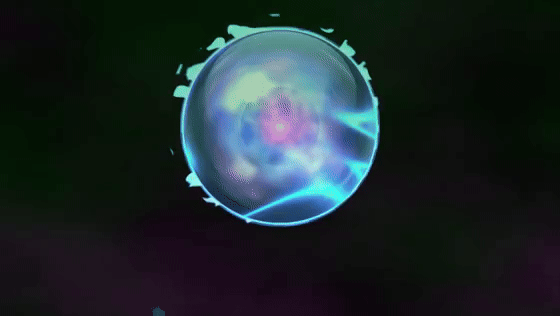


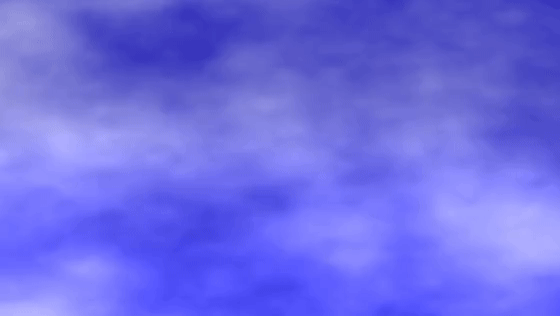
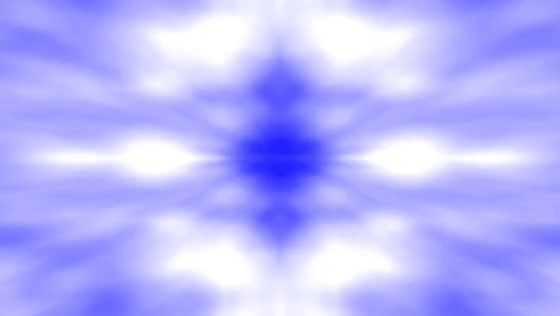
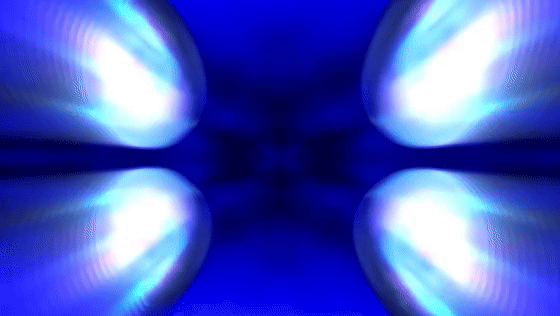

Comments
Log in with itch.io to leave a comment.
Hey Stella, thanks so much for making this phenomenal resource! >:3 <3
This may sound like a dumb question, but...how do I use it ;v; /
If you open up MVNActionFXTemplates.rpy, you'll see a list of transform definitions.
https://www.renpy.org/doc/html/transforms.html#transforms
I your script, you can apply these transforms to various displayable and images in your scene to produce the effects. The guide on the page here should help you figure out how to set each one up.
If you know which effect you'd like to use, I can give more specific instructions on how to use them, too, just hollar and let me know.
ohh for sure, thank you! I will take a look and get back to you. <3
I appreciate you!
THANK U STELLA!!
THESE RULE
Support is available through comments here, or you can reach out to me via the DevTalk discord here: https://discord.gg/devtalk